What you can find here?
Following articles are about the guidance how to use our software--client software(BTS7.6.0) and data software(BTSDA).....
BTS4000 Client Software Operation Guidance
Backup setting
There are always uncontrolled elements in our life. For example, after one-month testing, you start to export the testing data, however your computer crashes because of too much data. Here i’ m going to teach you a tip to avoid these situations--backup setting... More
Channels copy
Sometimes a channel already started to test and you want other channels also do the same tests. How to make that happen easily? In software BTS7.6.x, the steps setting of this channel can be copied into other channels under the same range... More
Appointed pause
Whether you need to pause the test in some circumstances? If yes, “Appointed pause”(“Reserve stop” on software) in our software can help you pause the tests according to your requirements. How to operate it? Pls follow this article... More
Export data to Excel format
NDA(Neware data analysis) is the default format file which generated by Neware testers, while some customers would like their data to be xls or plaint txt format. Today we are going to talk about xls(excel) format data generation in Neware BTSDA... More
Channel mapping
After installing our software and finishing connection, so you begin to your test. But how to operate, why there is nothing on the main window. Today i would like to map the channels on our BTSClient software. Want to know how to operate it, please just follow me...More
Parallel Channels
One channel current range is not enough to test your battery and you do not want to purchase one more. How can you handle it on only one tester? Parallel Channels function perhaps can help you solve the problem . That’ right, Our Equipment support paralleled channels to increase current range... More
BTSDA operation guidance
BTSDA-- Battery Testing System Data Analyzer is the data analysis software of Neware Battery Testing System. It has a variety of Data analysis and processing functions. It displays the curves and Data in the same interface through the curve-data-operation record correlation method, which is intuitive and concise.
The main interface includes Menu bar, Toolbar, Tag bar, Graphic area and Data area. The software supports offline use.
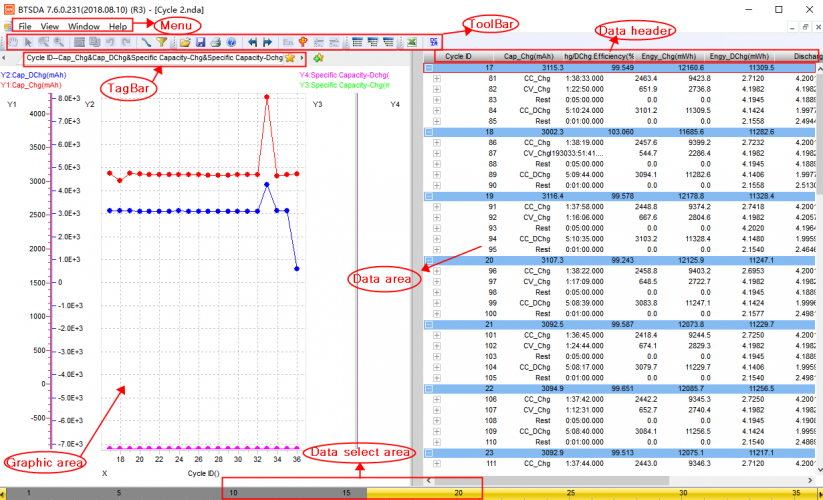
View test log
How to get the test information and situation when you open the NDA data file on BTSDA? What you can get in the test log? Click this article and show you the operation...More
customize curves
You can customize the curves/plots you want in our BTSDA software. I’ ll give an example of the method about getting Time- current & voltage curve for you. You can get other kind of curves/plots by the same way... More
Data Review types
In detailed data record area, there are three kinds of data display form: Cycle layer, Step layer and record layer.
What’s more, at different layer, the information and parameters for displaying you can select are different...More
Display a part of cycle data
After finishing cycle testing, sometimes you only need a part of cycle data for analysis. And sometimes, when there are so many cycles, BTSDA software will only show part of the latest 20 cycles(to speed up the opening of the data). How to view more or less cycles in BTSDA for different purpose?... More
Only detailed data or curves
When you open your NDA file on BTSDA, there are always data and curves report together on the window . How can you make only data or curves display? The instruction in this article may help you...More
Copy data
How to copy data in BTSDA software, for more please click here...More
Comments are closed.
