May 22, 2020 By stephanieb No comments yet
Parallel channels
Attention: For 4000 series, channels parallel function can only be made on tester whose voltage is lower than 20V and current is upon 50A. Other testers please don’t use parallel function on them, it might burn the tester.
To increase the current for the test purpose, we can put up to maximum 4 channels in parallel.
The total current is equal to the sum of the each individual channel’s current in parallel.
The individual channel number will be indicated at the top of combined channel mapping.
The data will be stored in the channel with the smallest number.For example, if you combine channel1,2,3,4, the data will be stored in channel 1.
Please remind: The channels can only be in parallel within the same tester. To set channels in parallel, please connect all positive sampling line together and all negative sampling line together.
1. Select the channels, right click,click “Set Paral”
2. Click OK on the popup window, set up channel in parallel successfully.
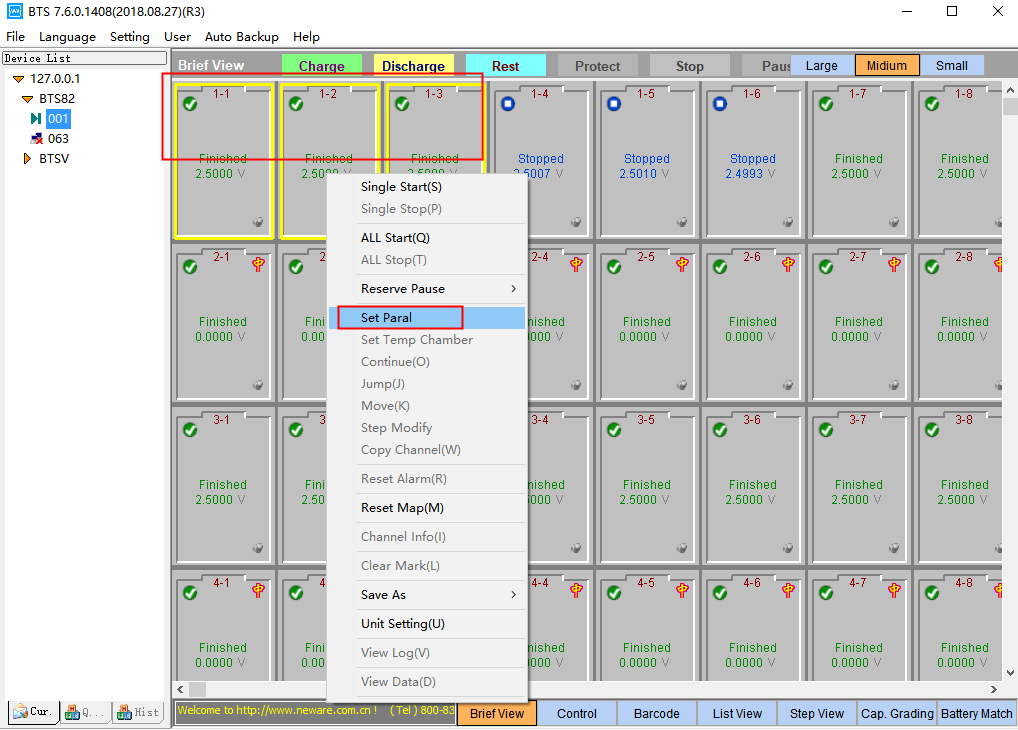
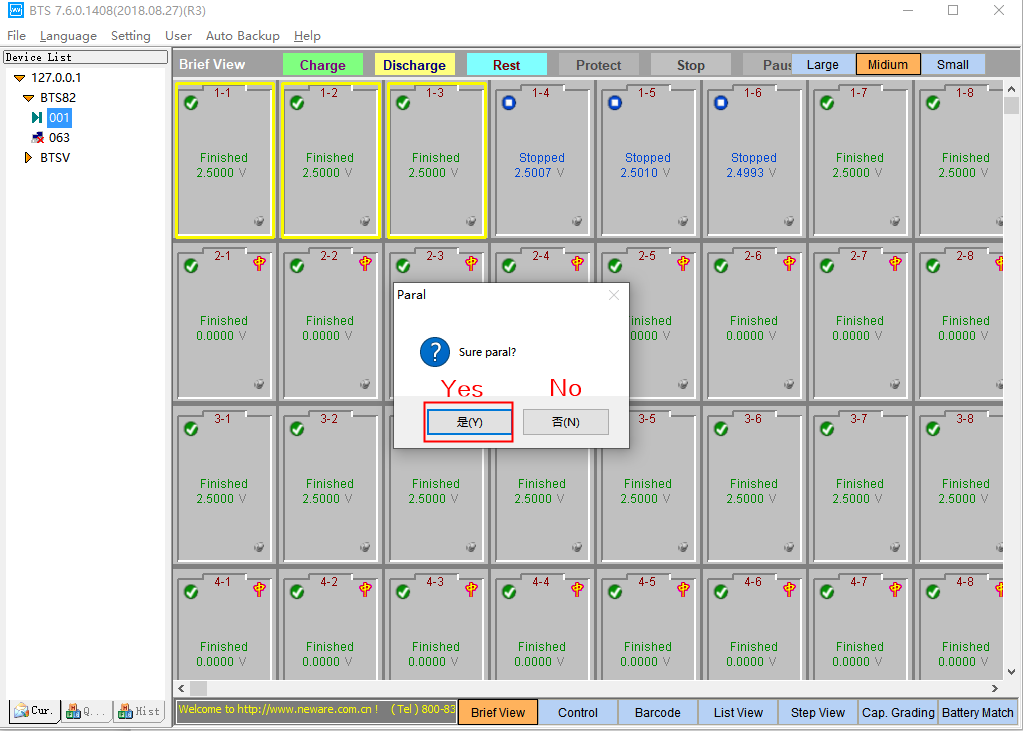
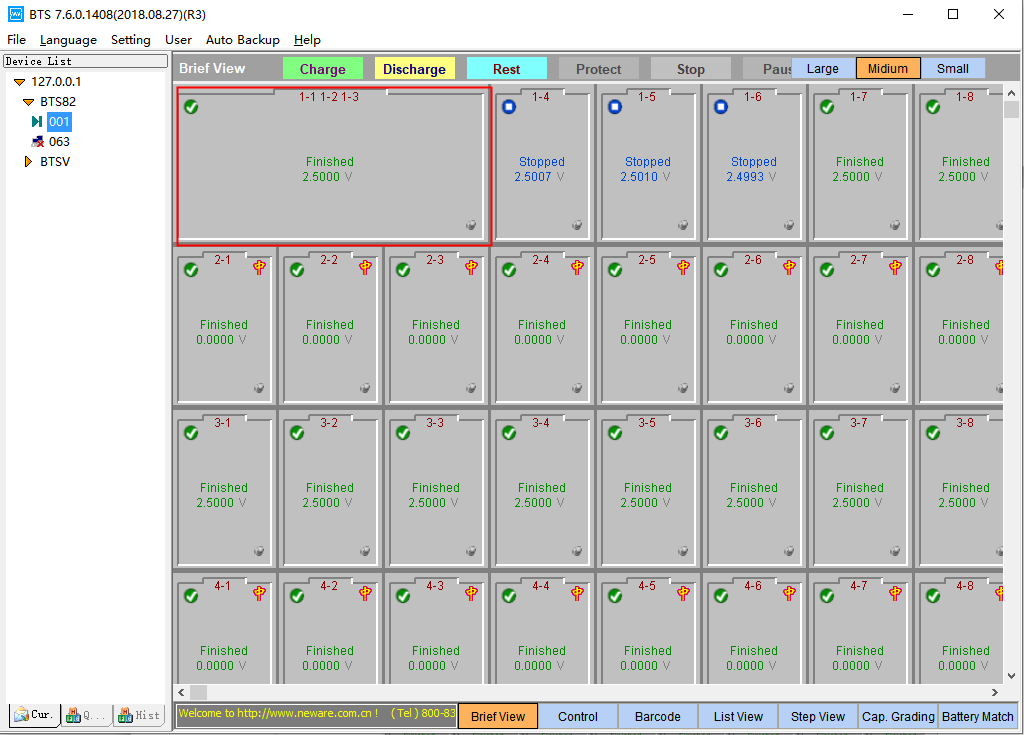
How to separate individual channel in parallel
1. Right click the combined channel, click “Free Paral”.
2. Click OK on the popup window to separate the channels.
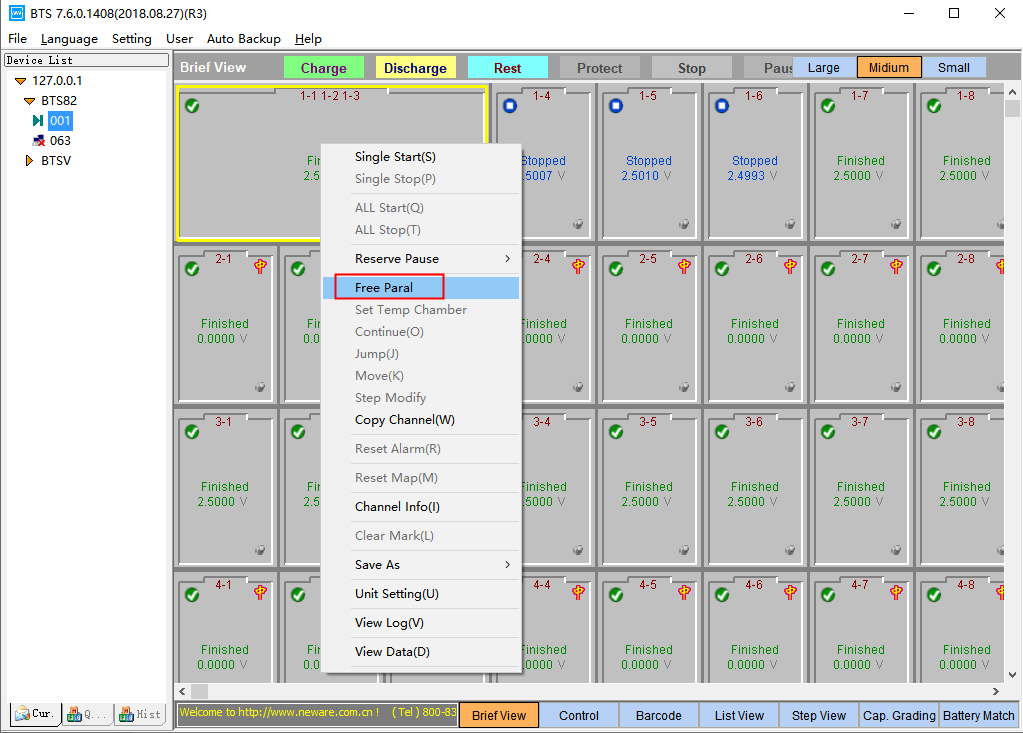
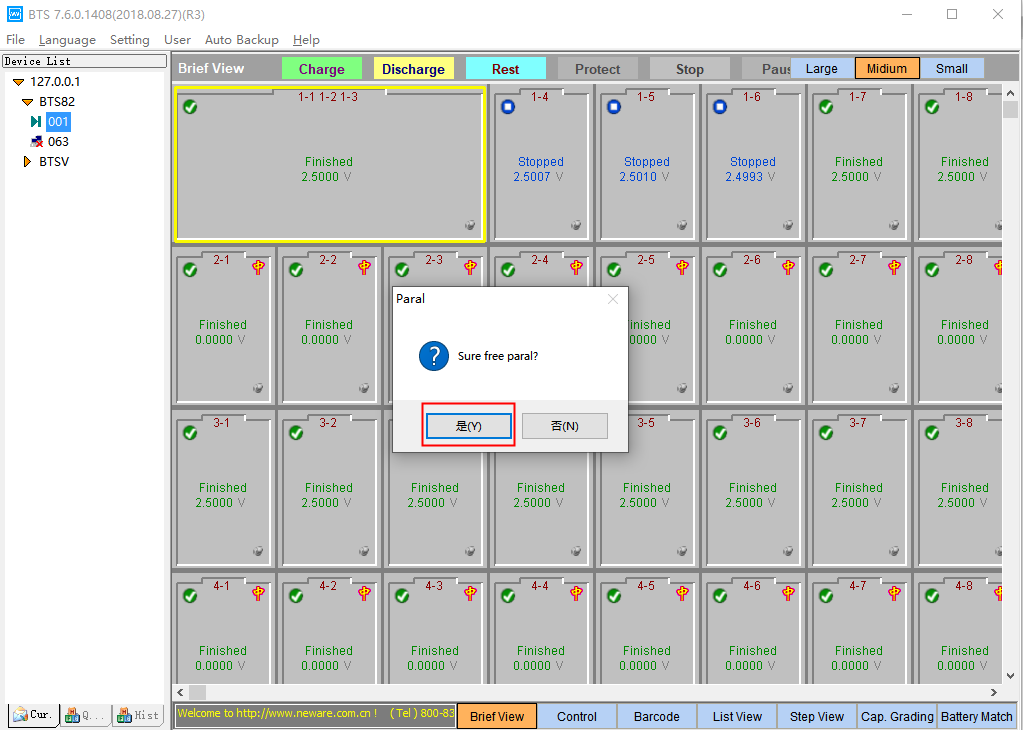
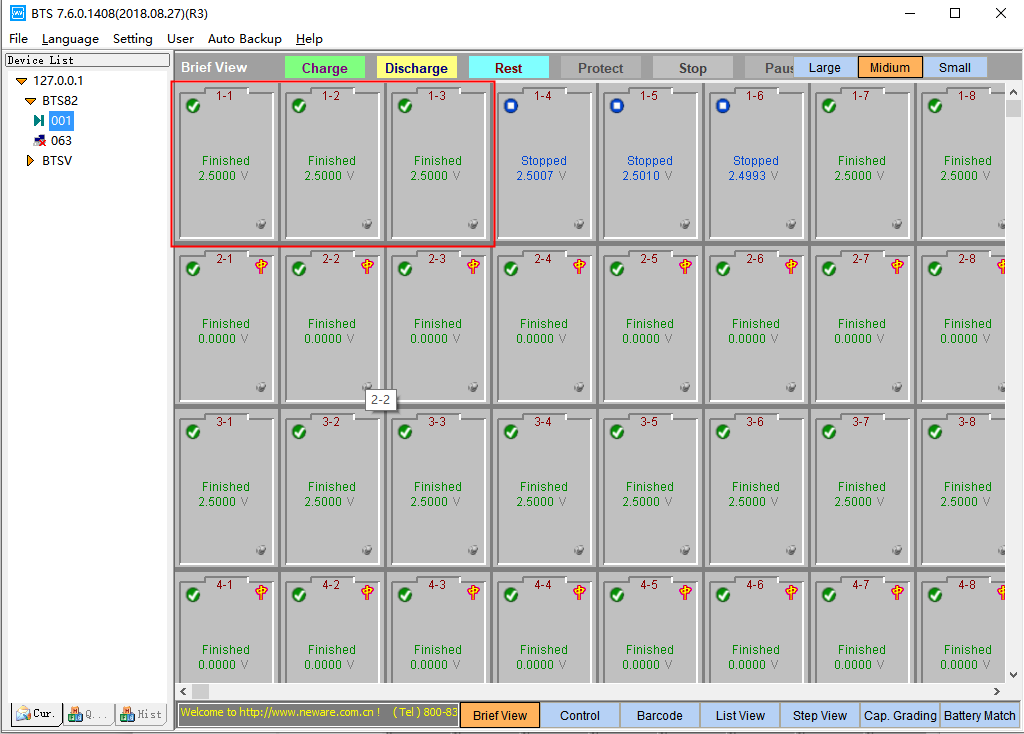
No related posts.

Leave A Comment