July 8, 2020 By stephanieb No comments yet
How to change the unit ID of NEWARE BTS3000
Notes:Please stop all devices which connect your computer before installing the unit ID change software, then close NEWARE client testing software . Finally cut off the power of all your devices.
1. Decompress the file “BTS_Cali_7.1.23”, Then you can see these documents in the file.
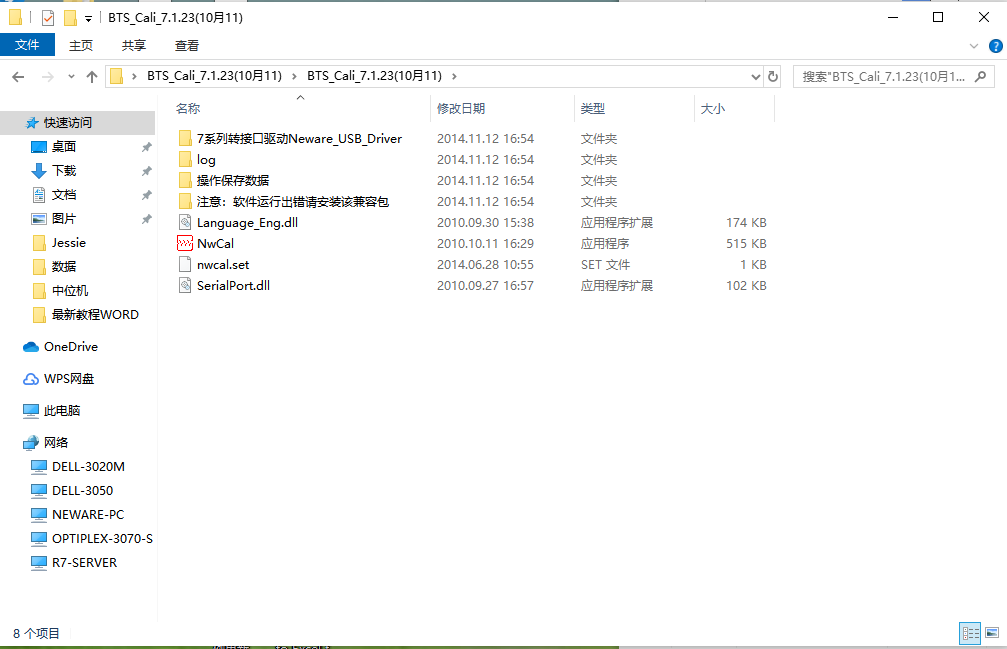
2. Click “NwCal”to open it.
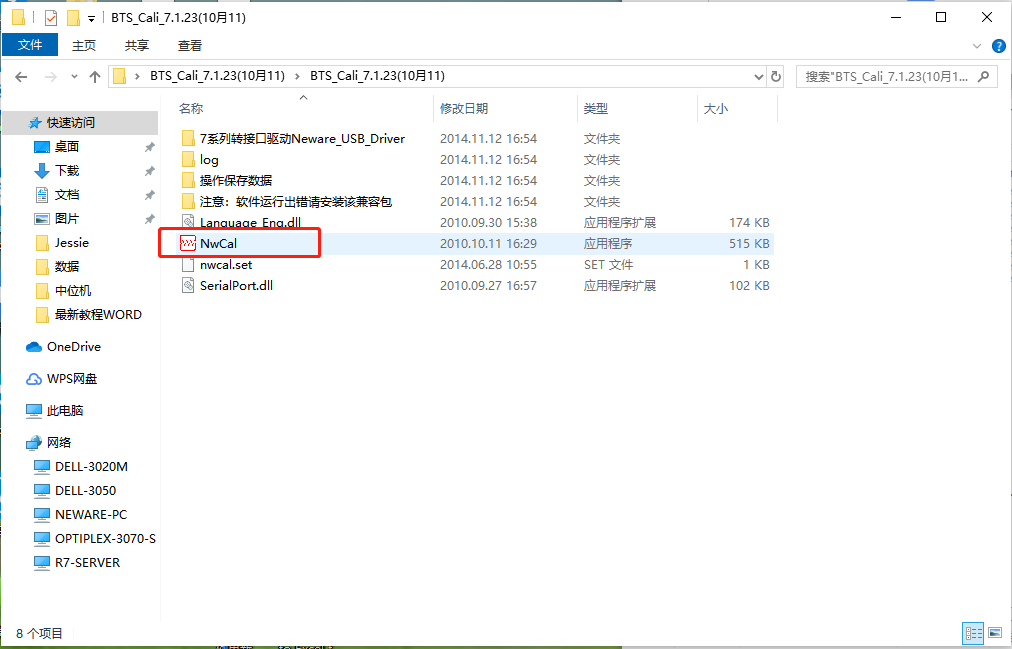
3. If the language of software is Chinese, click 语言to change the language. Select English.
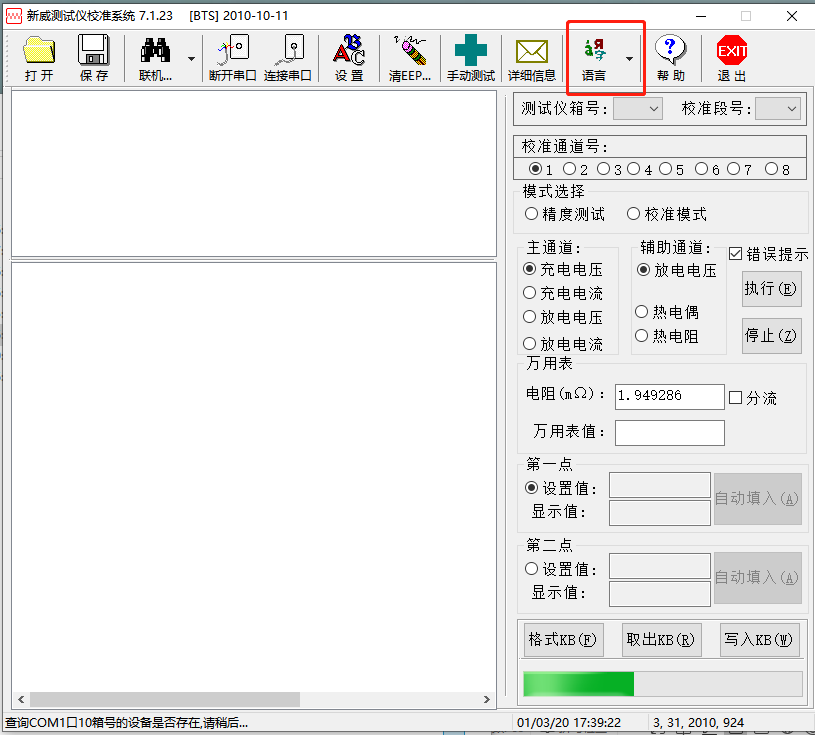
Click “确定” -- “ 退出EXIT” --- “是”.
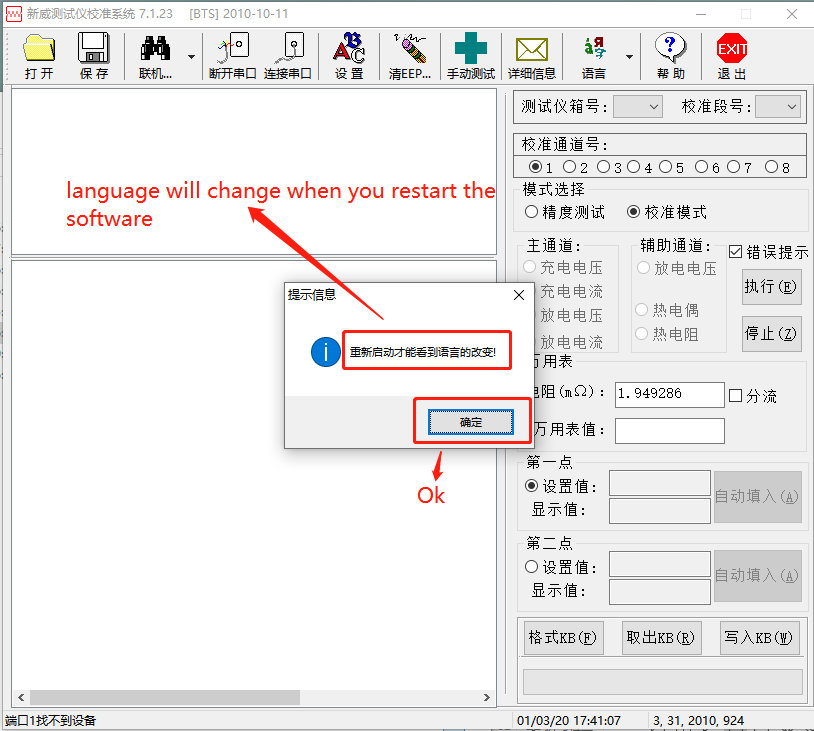
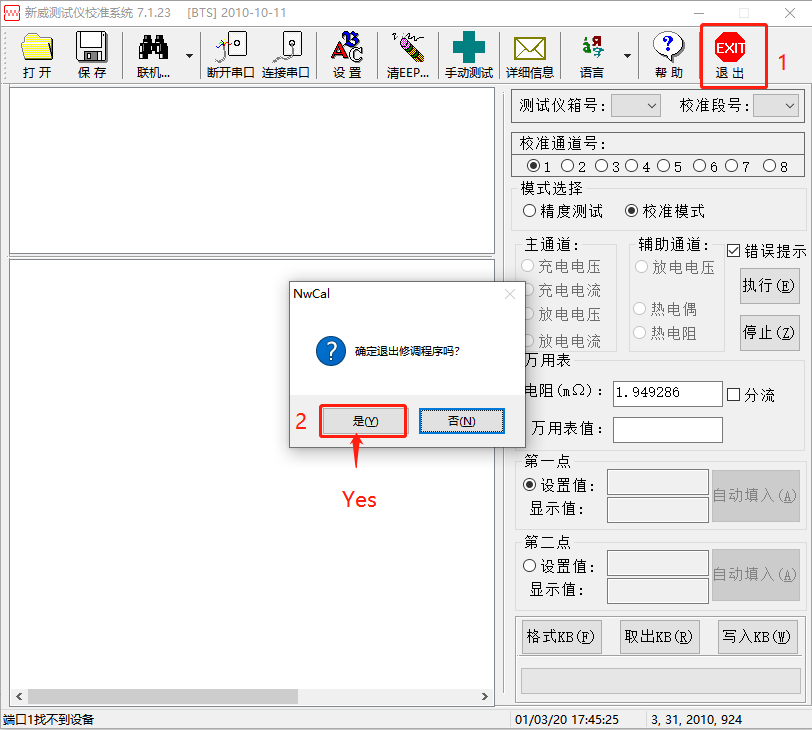
The software will be closed. Then click it and restart it again, the language will change to English successfully.
4. Click “Set”, and make sure the choice is “Small Cur” and “1 segment”. then click “确定”.
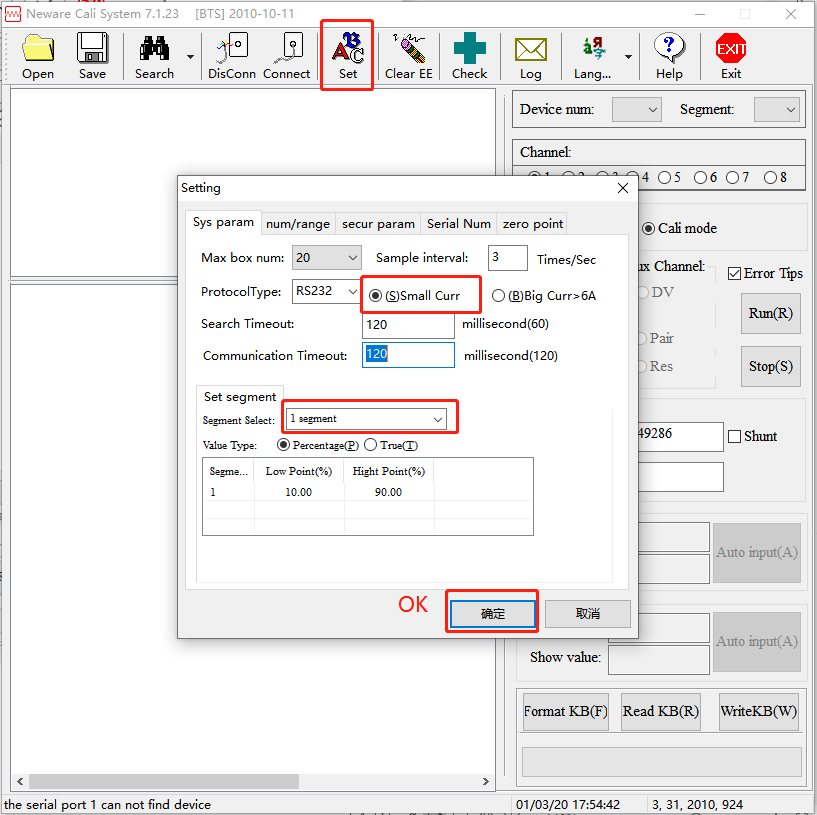
5. Open the tester you want to modify, other testers still be off. And click “Search”. This tester will be connected to the software.
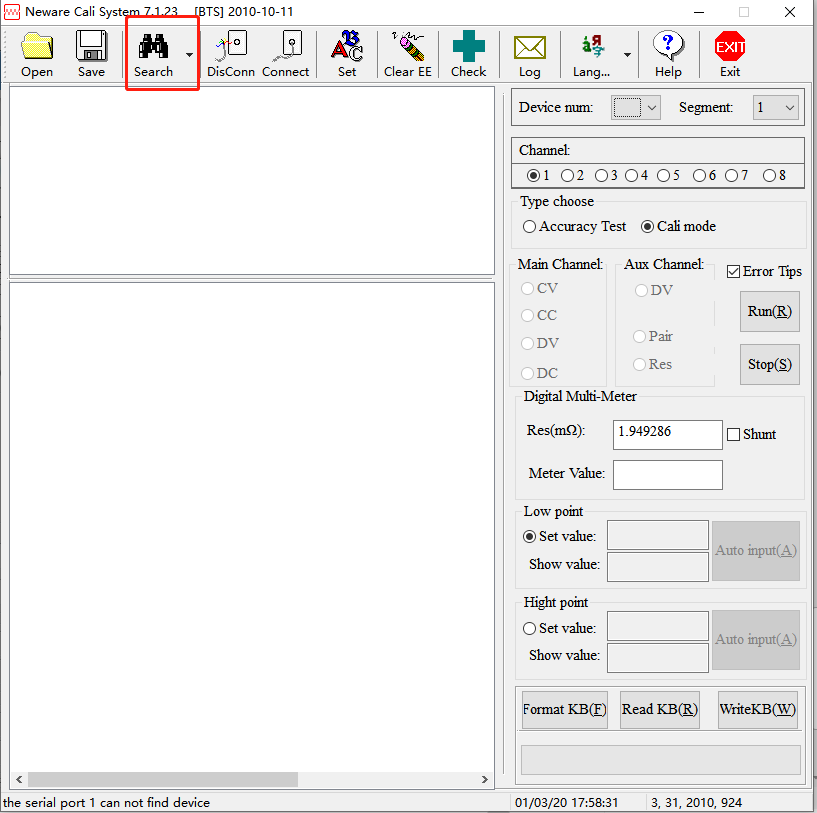
6. Click “Set” Then click “num / range”-- enter a new number-- click “确定”.
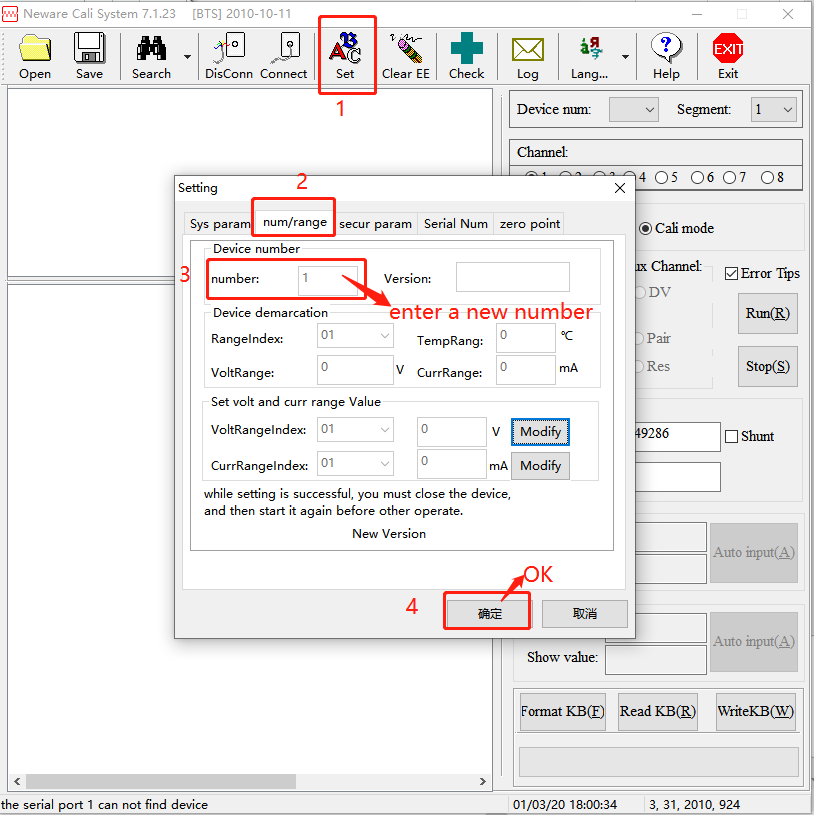
7. The unit ID of this tester will be changed successfully. Close this software. (Note: You’d better delete the whole file in case that someone who does not know how to use it change the accuracy parameters of testing software by a mistake.)
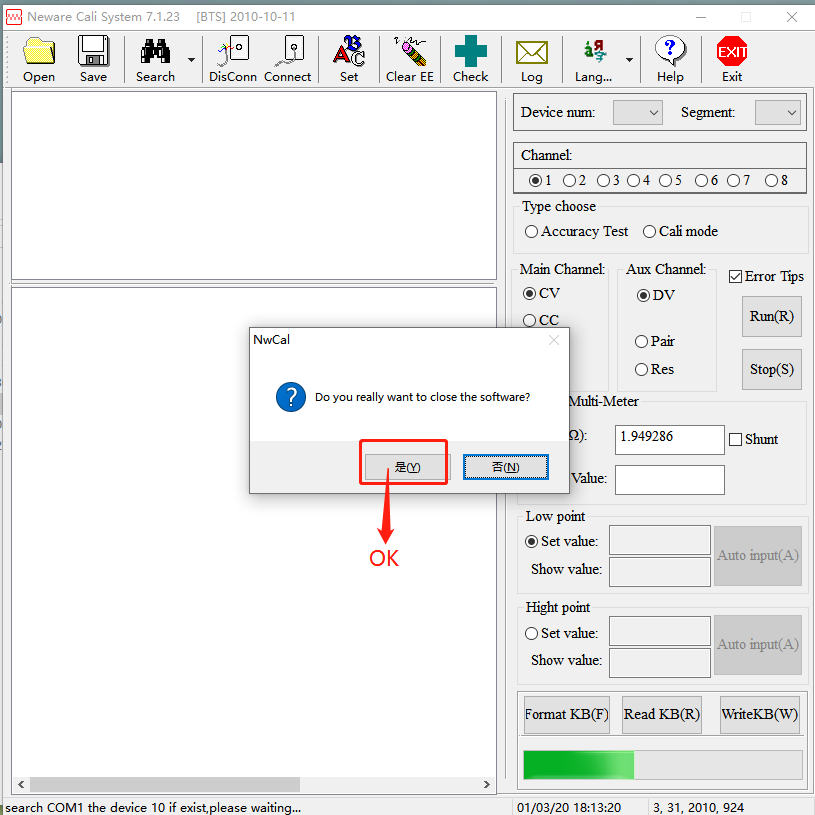
To get this software, please contact me at jessie@newarebattery.com
No related posts.

Leave A Comment