Problem describe: When you export your data to Excel, you find that the current is quite different from real current in constant charge period, and some time it is even 0Ah. But in BTSDA, the currents shows normally, why will it happen and how to solve it? Please follow me.
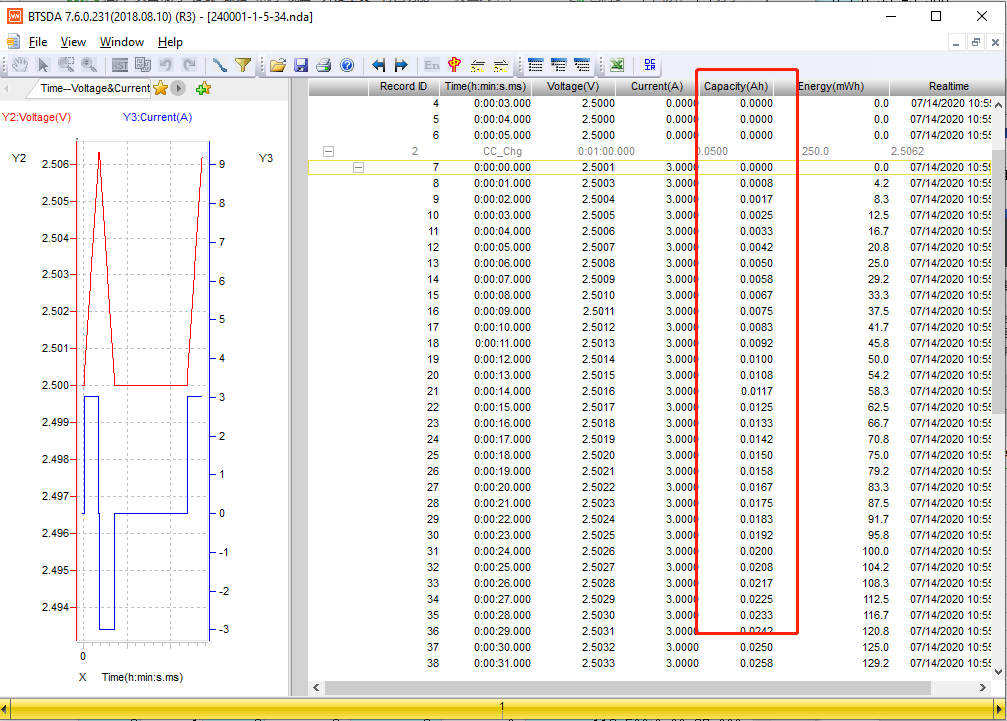
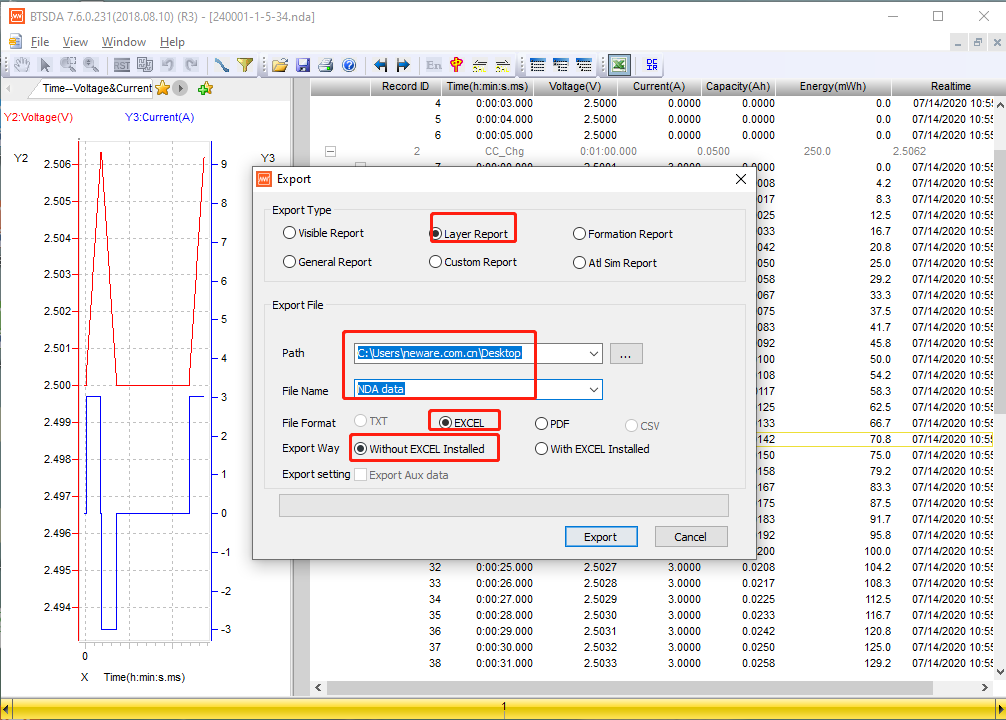
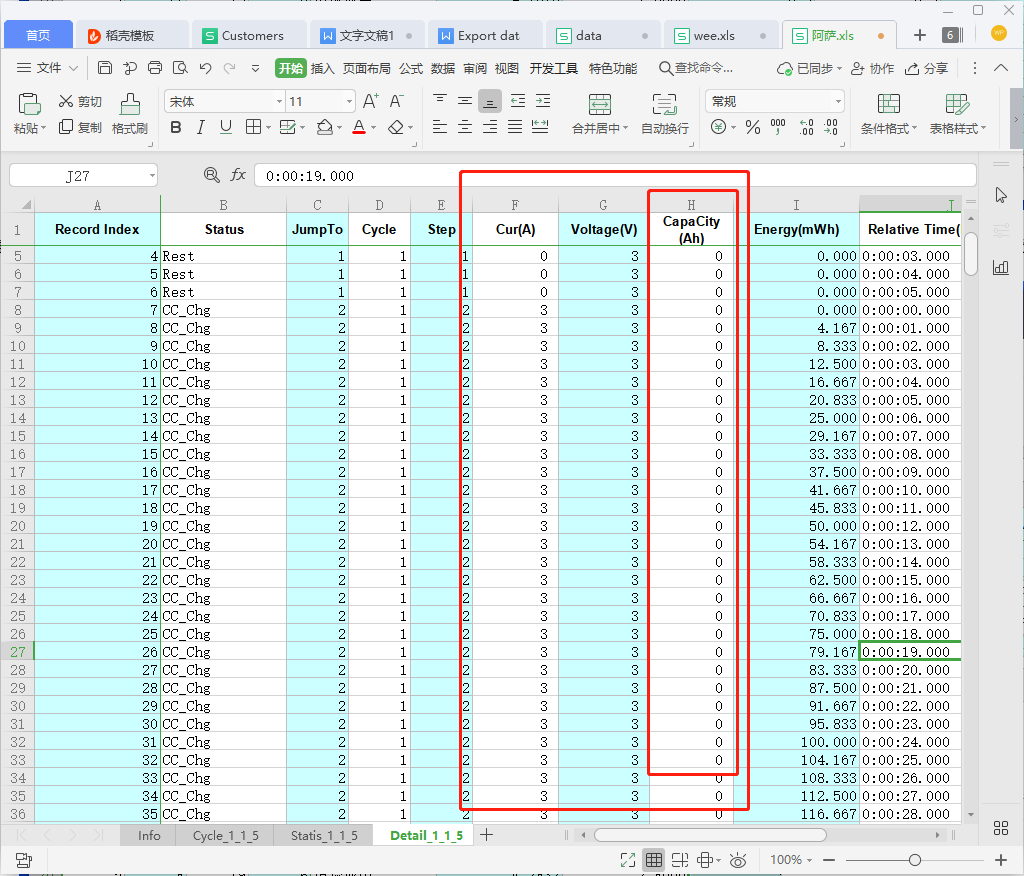
That’s because the data in BTSDA will show four digits after the decimal point. But in Excel, actually there is no digit after the decimal point. So the data will be rounded to single digits. You just need to change the unit format from no digits to 4 digits after decimal point.
Step: 1 Select the numeric value needed to be changed and right click, choose “ Set unit format”
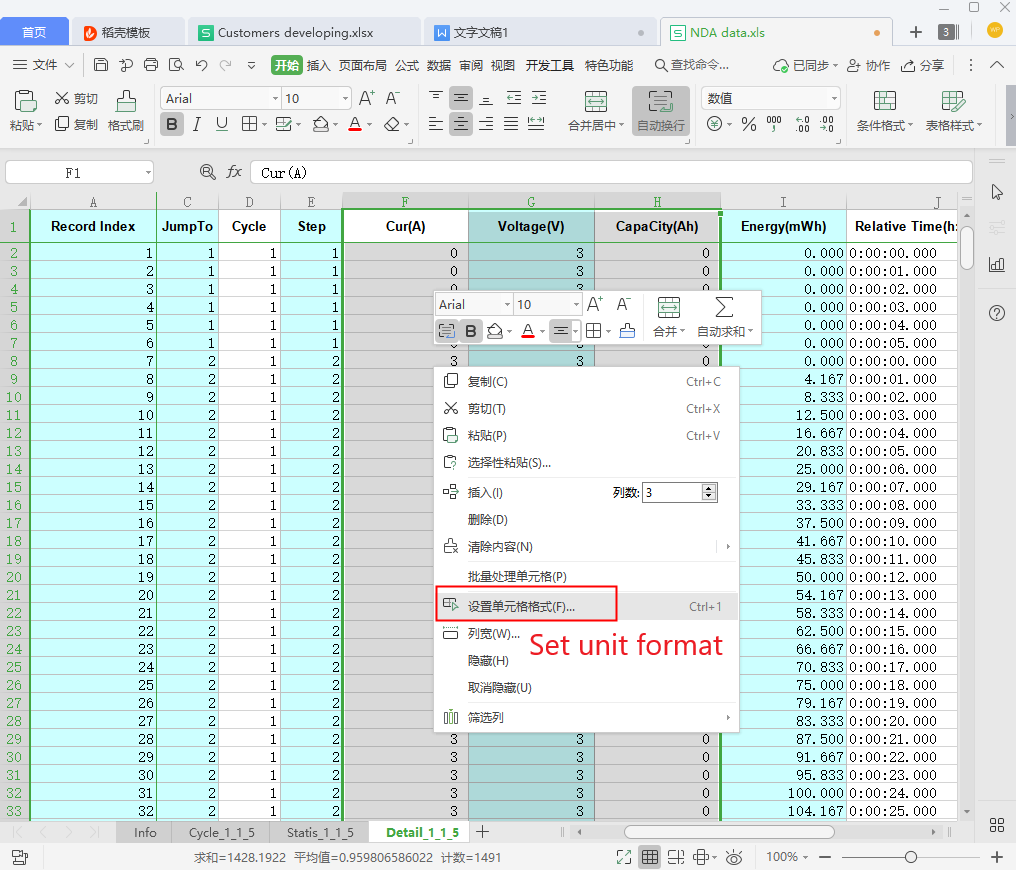
Step 2: Choose “ Numeric value”-- “ decimal digits: 4”, and click “ OK”. Then the current will shows normally.
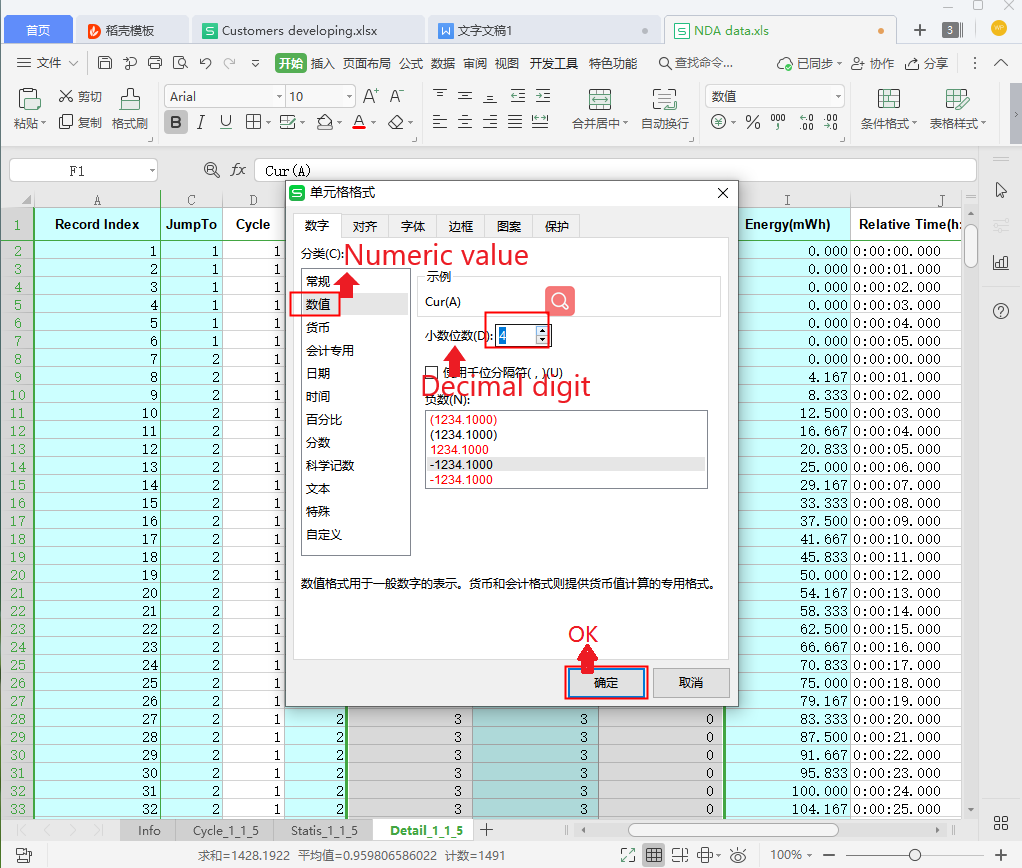
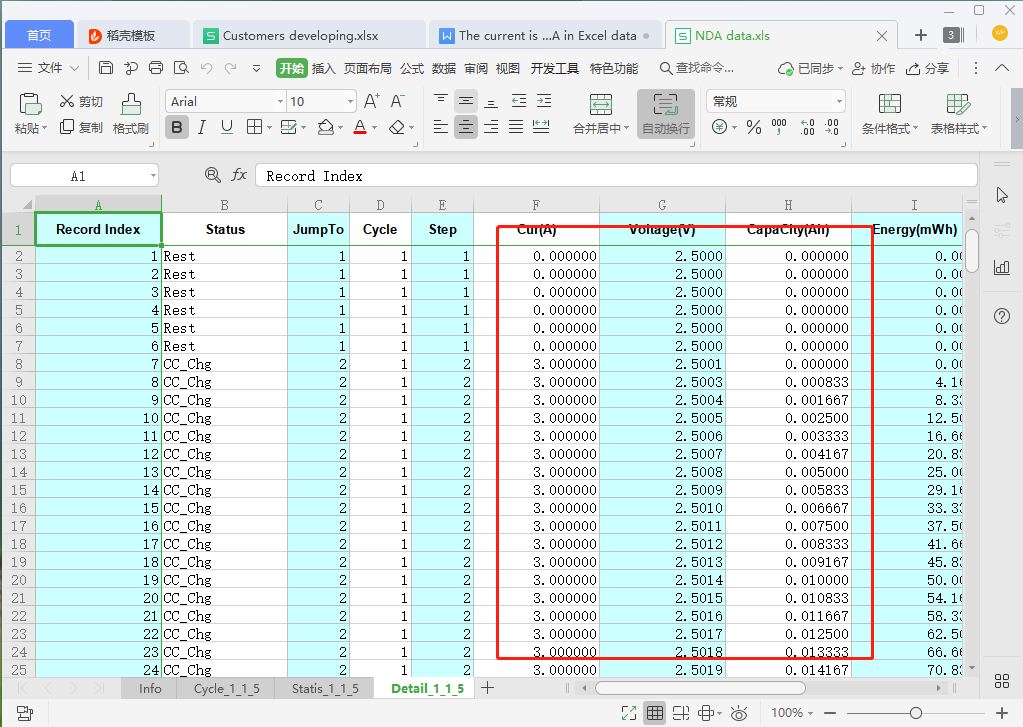
For more information, please contact me at jessie@newarebattery.com
Leave A Comment